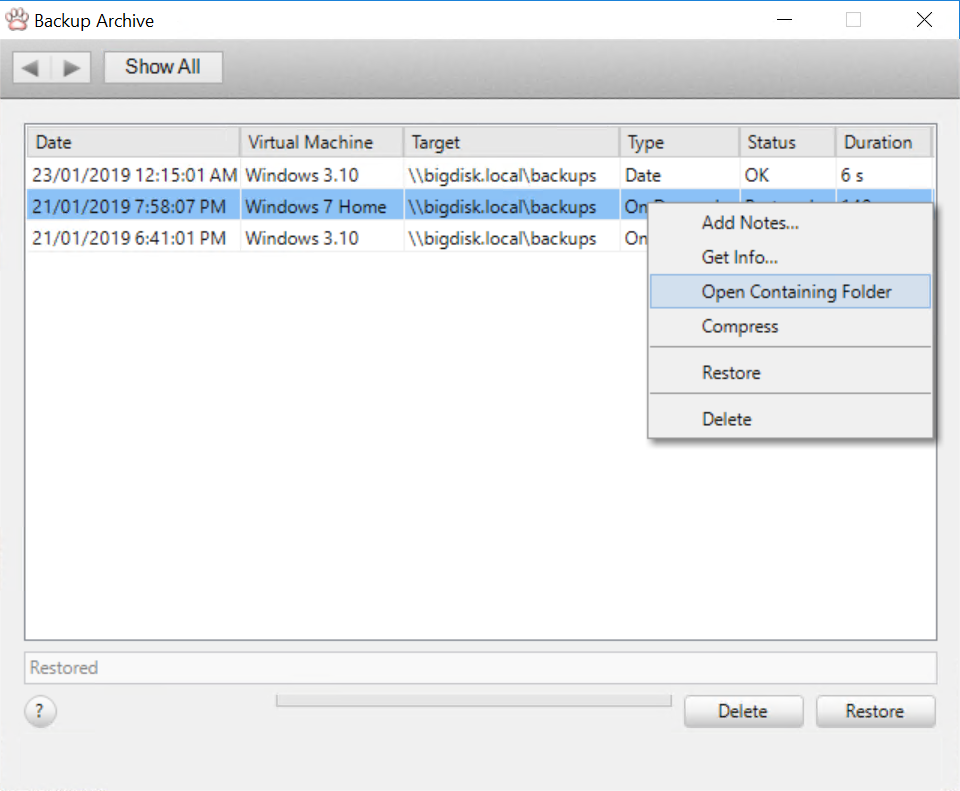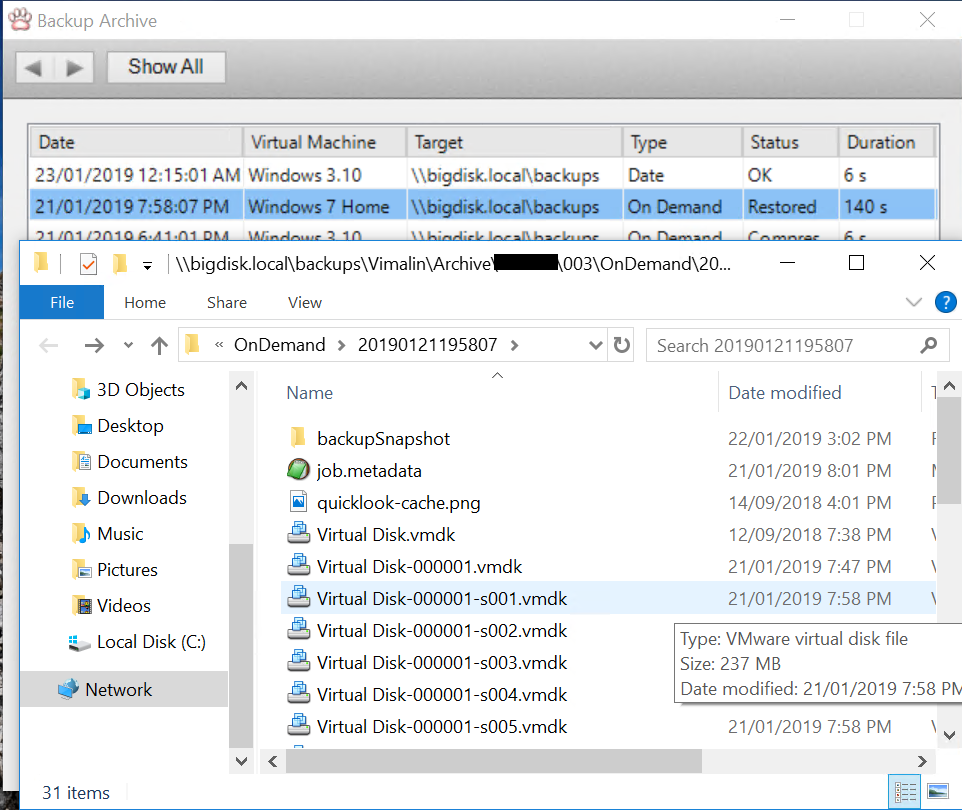The Backup Archive has an “Open Containing Folder” option. This option gives you direct access to display all the files which are part of the backup.
This way you can quickly open Windows Explorer. It will open at the path where all the files of the virtual machine backup are stored.
Select the backup you want to inspect. Then right-click the backup for the context menu and select the “Open Containing Folder” option.
Windows Explorer will open after selecting the option. For an example, see the screenshot below.
This screenshot has something interesting. The backup does not only contain the files that normally make up your VM. In this case it also contains files made from a backup snapshot. Vimalin made this snapshot because the VM was running when the backup was made.