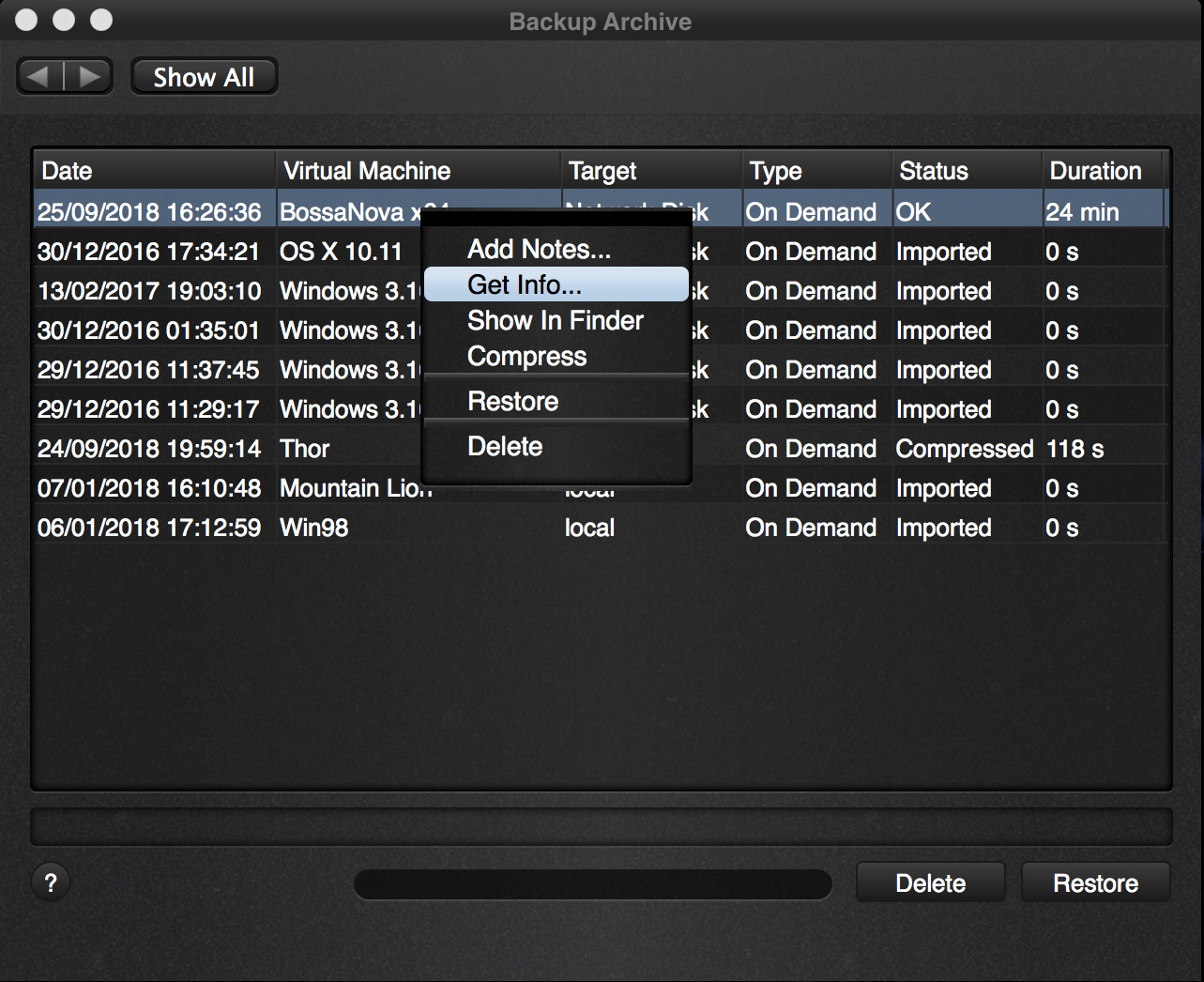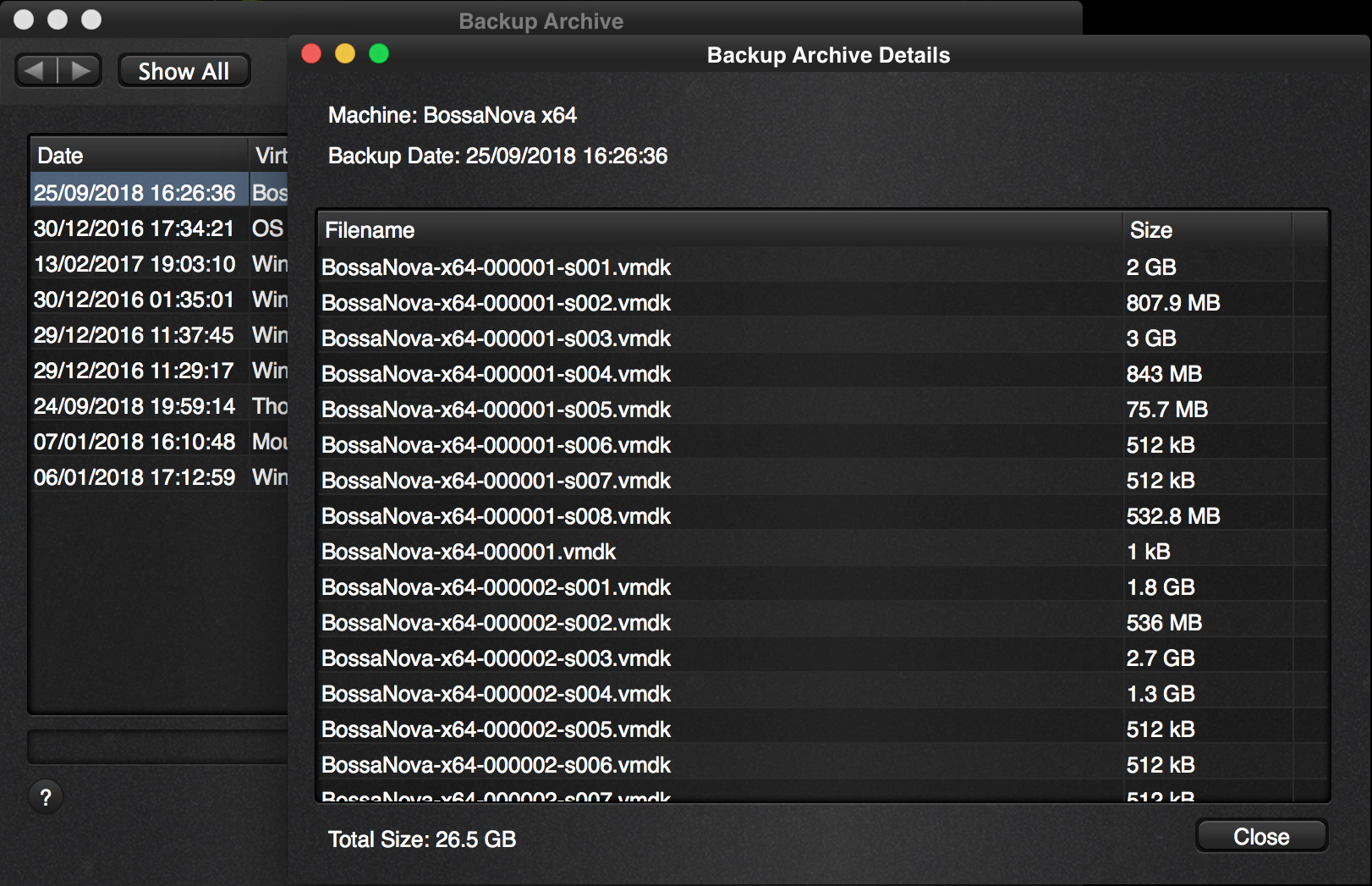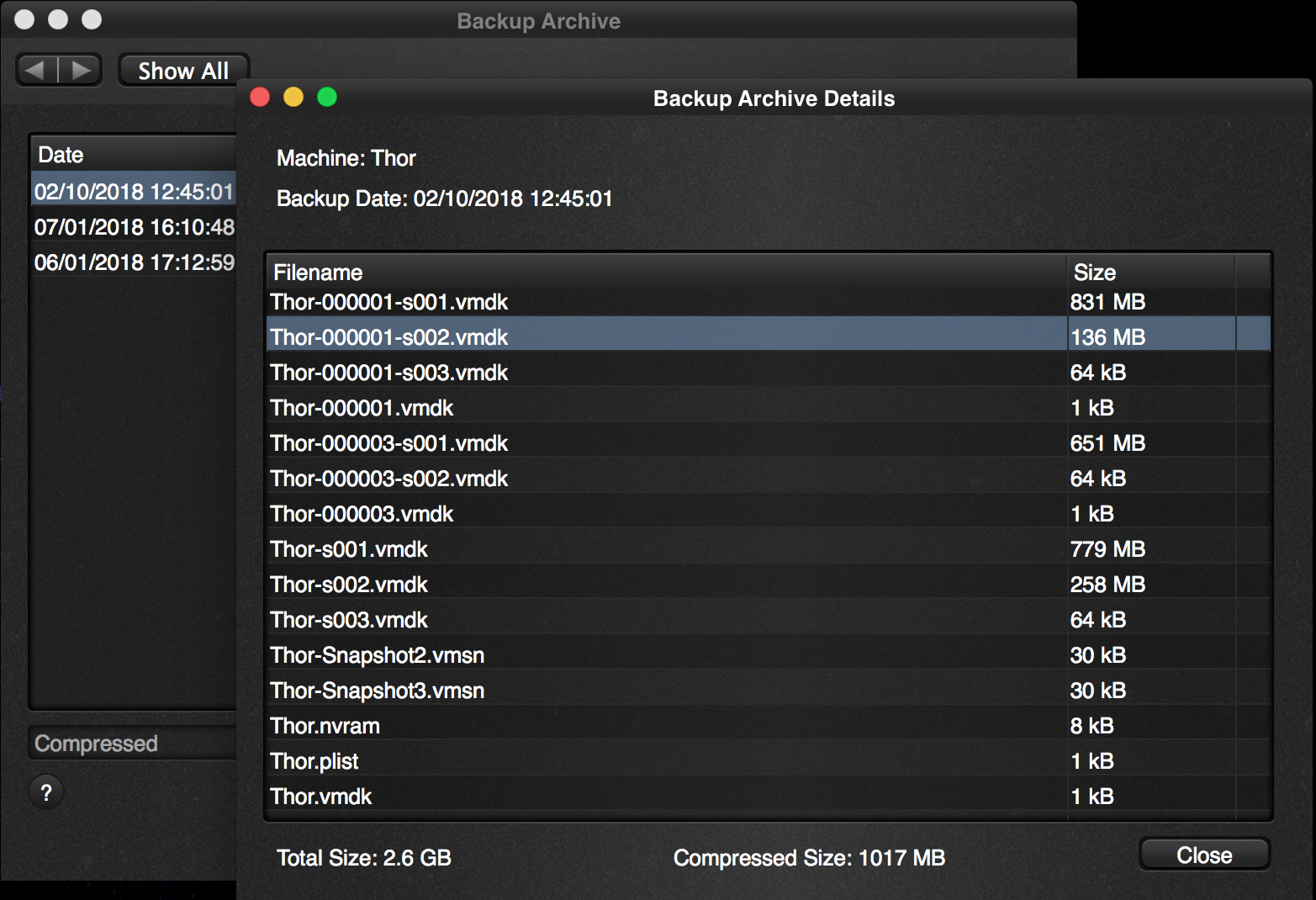In the Backup Archive screen you can use the Get Info option to see more details about the selected backup.
The Get Info screen lists the the individual files it has been made up of. It also displays how much space it uses for storing the backup.
Even when the backup medium is not connected to your computer you can still view this screen because the data about your backup is stored locally in a database.
If you compressed the virtual machine backup, Vimalin will also show the compressed size (see “compressed size” at the bottom)